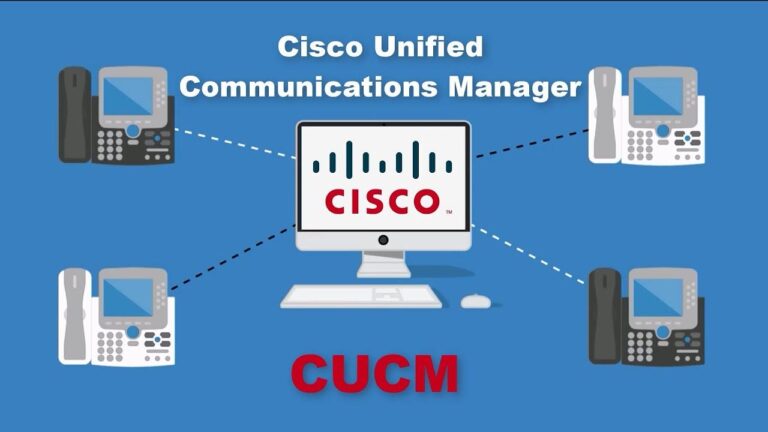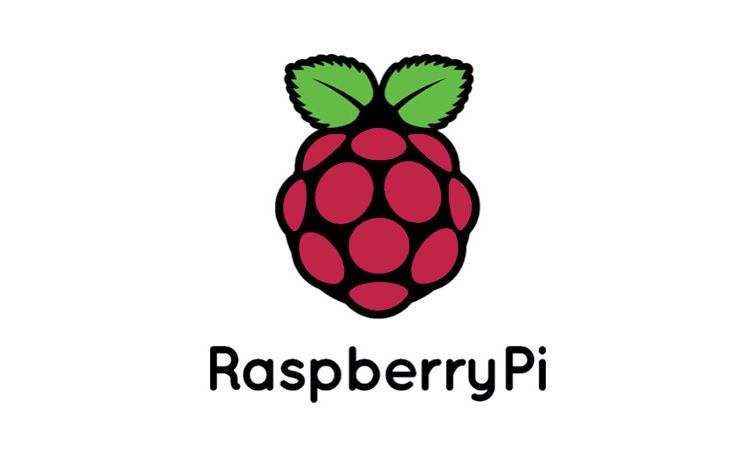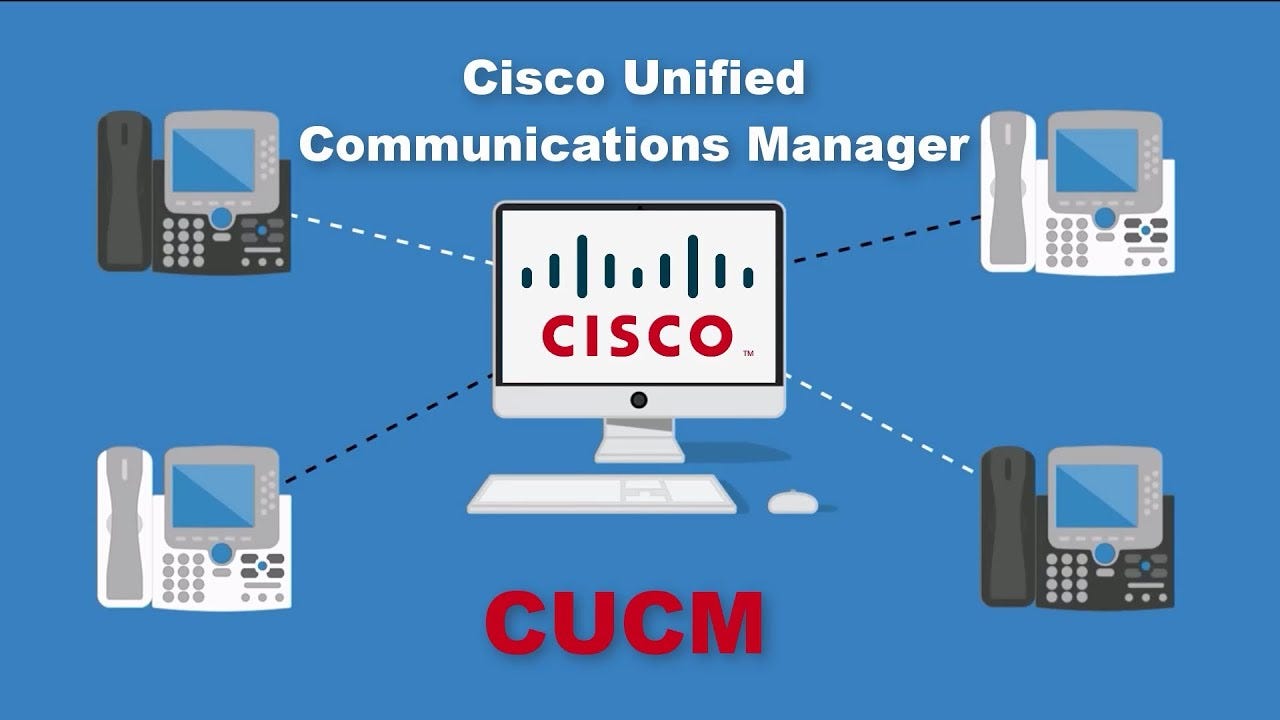
If ER is down (RTMT does not = 2), complete these steps:
- On the Subscriber, enter the utils dbreplication stop command. Wait for it to complete before you start the next step.
- On the Publisher, enter the utils dbreplication stop command. Wait for it to complete before you start the next step.
- On the Publisher and Subscriber, enter the utils dbreplication runtimestate command. Ensure that both servers are RPC reachable column = YES).
- On the Publisher, enter the utils dbreplication dropadmindb command.
- On the Subscriber, enter the utils dbreplication dropadmindb command. If you run Release 9.x, skip to step 8.
- On the Publisher, enter the utils dbreplication clusterreset command. Wait for it to complete before you start the next step.
- Restart the Subscriber. Wait for the Subscriber to come back up and services all start before you start the next step.
- On the Publisher, enter the utils dbreplication reset all command.
- On Publisher and Subscriber, periodically enter the utils dbreplication runtimestate command in order to monitor the RTMT state they each have for one another. They should progress and both ultimately end up at (2) if replication sets up properly. This can take some time.
- If RTMT states do not go from 0’s to 2’s after you wait a good amount of time, collect this information from BOTH the Publisher and the Subscriber:
- utils dbreplication runtimestate
- file get activelog cm/trace/dbl/*.log
- file get activelog cm/trace/dbl/sdi/dbmon*.txt
- file get activelog cm/log/informix/dbl_repl*.log
- file get activelog cm/log/informix/ccm*.log
- Open a case with the Technical Assistance Center (TAC) and provide the information collected in step 10.