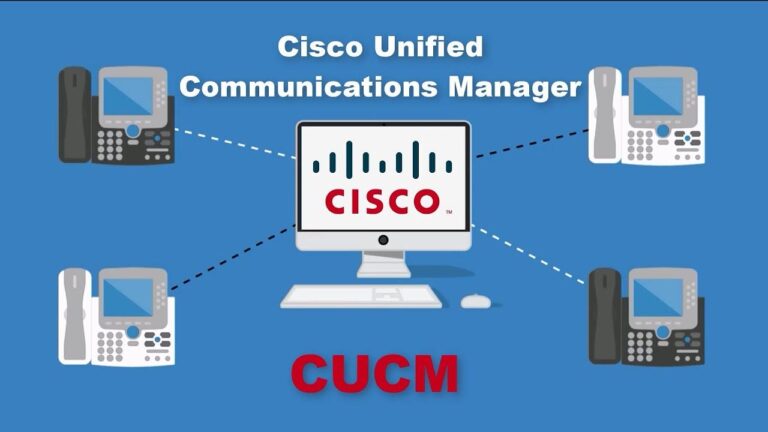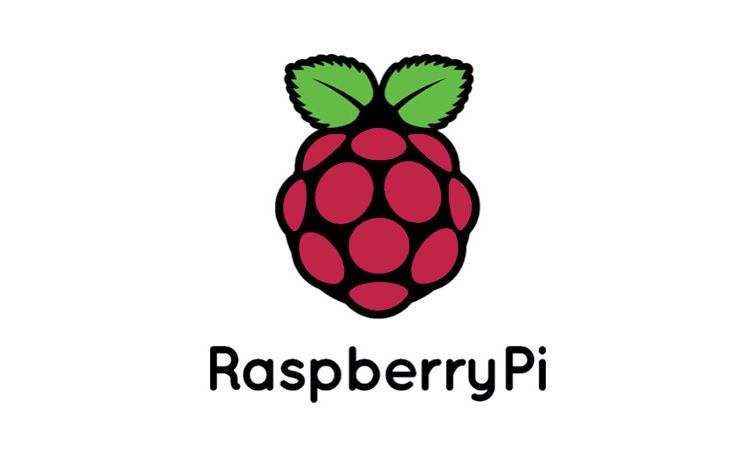WavePad:
- Download the Software from Wavepad official site (This is licensed Version)
- Install the software on your PC
- Launch the software once installed
- Go to File > Open File > Locate the Audio File which you want to convert > Click on Open
- Go to File > Save File As > Enter File Name > Click on Save
- You will be prompted a Window > Wave Encoder Options > Change as following
- Settings > Custom
- Encoding > CCITT u-Law
- Format > 8.000 KHz, 8 Bit, Mono
- Click on OK
Audacity:
- Download the Software from Audacity official site
- Install the software on your PC
- Launch the software once installed
- Go to File > Open > Locate the Audio File which you want to convert > Click on Open
- Go to File > Export Audio >
- File Name > Enter a File Name
- Save Type As > Select Other Uncompressed Files from Drop Down Menu
- Format Options > WAV (Microsoft)
- Encoding > U-Law
- Click on Save
- Edit Metadata Screen prompted, Click on OK